Here is the generic static method to turn an Enum into a Collection:
public static Collection<KeyValuePair<string, int>> ToCollection<T>()
{
Collection<KeyValuePair<string, int>> collection = new Collection<KeyValuePair<string, int>>();
Array values = Enum.GetValues(typeof (T));
foreach (int value in values)
{
collection.Add(new KeyValuePair<string, int>(Enum.GetName(typeof (T), value), value));
}
return collection;
}
I then define a static method in my business class decorated with the DataObject attribute:
[DataObjectMethod(DataObjectMethodType.Select)]
public static Collection<KeyValuePair<string, int>> GetDays()
{
return EnumHelper.ToCollection<Days>();
}
Then, just drop a DropDownList control onto your page. Use the Configure Data Source wizard to select your static method you just defined:
And that's it. Check it out:
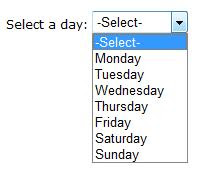
Note: I like to set "AppendDataBoundItems" to true, and add my "-Select-" value on the page. This is nice because I don't have to deal with that logic in my business tier.
Hope you like it and happy binding.




